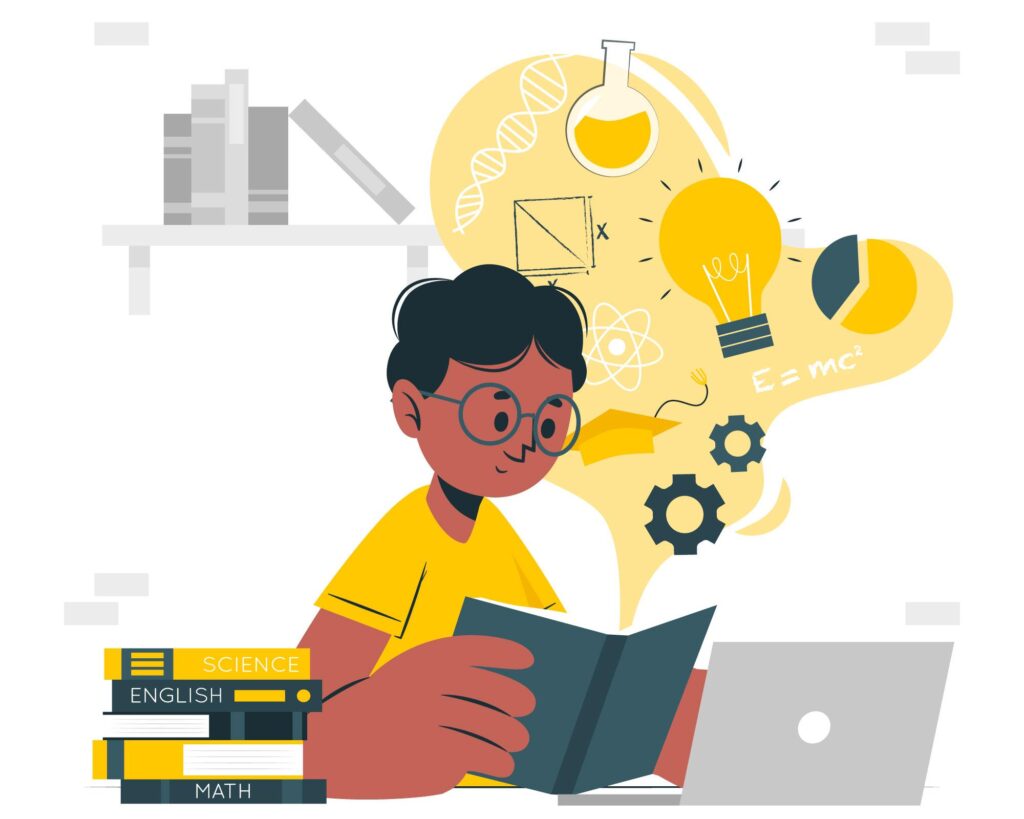Smartphones are an excellent procrastination tool, particularly when it comes to studying. However, your phone does not have to be a limitation. It could be the tool that keeps you on track, focused, and productive.
Whether you need study apps to shape your study pattern, stay focused, or get help in preparation for an exam, there are study apps meant to make your academic path run more smoothly.
These paid or free study apps for students can be your digital taskmasters and more!
Study Apps for Students Download in 2024

Here’s our selection of the best study apps for students.
1. MyStudyLife
MyStudyLife, the greatest study software, can help you elevate your academic game. This powerful study companion is more than simply a class and homework planner; your academic sidekick keeps you ahead of the game. It seamlessly blends the finest offline and online worlds, ensuring that your study plans are always within reach.
Say goodbye to missed deadlines and chaotic mayhem with MyStudyLife, which allows you to create a personalized study schedule that is as dynamic as your academic experience. With offline access, you can keep on track even when there is no Wi-Fi.
Whether you’re finishing up homework, acing examinations, or juggling extracurriculars, the MyStudyLife student planner is your secret tool for doing it all with ease.
2. Notion
Notion is a powerful all-in-one workspace tool that helps students improve their note-taking, organization, collaboration, and project management skills. Notion’s flexibility stems from its capacity to adapt to a variety of requirements, making it ideal for constructing thorough lecture notes, to-do lists, research databases, and more.
Users can easily merge text, photographs, files, and even music for learning into their notes, resulting in complete and visually rich material. Students may easily organize and retrieve material because of Notion’s sophisticated database features. Whether it’s individual note-taking or collaborative group work, Notion provides a solid platform for students to improve their organizing and productive abilities.
3. Quizlet
Quizlet is a strong study software that emphasizes active learning with flashcards, quizzes, and games. Students can either design their own study sets or select from a large collection of pre-existing sets covering a variety of topics. The program helps students retain information more efficiently by utilizing active studying, spaced repetition, and adaptive algorithms.
Quizlet, with features such as audio pronunciation, illustrations, and collaborative study modes, improves memorization while also making studying more entertaining.
4. Forest
Forest uniquely approaches productivity, addressing the issue of smartphone distractions. The software uses a gamified approach to help users stay focused on their activities, modeled after the well-known Pomodoro study technique.
When you begin a study session, you plant a virtual tree that grows as long as you remain focused. If you exit the app to use your phone, the tree will wither. Over time, you can create a magnificent digital forest while remaining focused. Forest’s humorous approach to time management is especially useful for students trying to overcome procrastination.
5. Microsoft OneNote
Microsoft OneNote is a complete digital notebook that works smoothly with other Microsoft Office apps. Its format is similar to that of a physical notebook, allowing students to organize their notes into sections and pages. OneNote’s stylus and touch-friendly design make it suitable for typing as well as handwriting.
The program also supports collaborative note-taking, making it ideal for group projects and study sessions. The integration with Microsoft Teams improves its collaborative features. The only disadvantage is that you need a physical device to use this software.
6. Study Blue
StudyBlue is a dynamic study program that helps students grasp multiple courses using digital flashcards, quizzes, and study aids. Students can use StudyBlue to develop their individualized study materials or access a massive collection of existing knowledge on a variety of topics.
The software uses spaced repetition strategies to promote learning and improve memory recall. Its interactive features, including audio and graphics, make studying more fascinating and productive.
It also allows users to collaborate with their classmates, making it ideal for group study sessions and collaborative learning projects.
7. Anki
Anki is a powerful flashcard tool that employs spaced repetition to help you recall things better. You can make your own flashcards or use decks published by other users. This program is especially beneficial for areas that need memorization, such as vocabulary and anatomy.
8. Khan Academy
Khan Academy provides a massive library of video lectures, practice problems, and quizzes covering a wide range of subjects. It is an excellent resource for supplemental study and exam preparation.
9. Scanner Pro
Scanner Pro is a useful school tool that converts your smartphone into a portable scanner. It scans and digitizes documents, textbooks, and handwritten notes, allowing you to easily organize and retrieve your study materials.
10. Citeulike
Citeulike is an excellent school tool for those who are beginning to write longer essays or working on their college thesis. It allows users to save references to academic papers, journal articles, conference proceedings, and other scholarly materials from a variety of sources, including websites, databases, and libraries. Users can quickly add references to their Citeulike library, resulting in a consolidated and digitized archive for their study materials.
Top 6 Best Study Apps Free for College Students
1. Google Calendar
First on our list is Google Calendar, a free study app for students. It’s simple to use and will help you organize your study. If your schedule is consistent for a few weeks, you may easily adjust it via the app. It’s an excellent approach to keeping track of your studies and assignments because you can color-code each occurrence. Another useful feature is the ability to invite your friends to a meeting if you are doing an online study session.
2. Clockify
If you’ve caught yourself losing track of time while working on an assignment or studying, Clockify is one of the finest study apps for students. You may plan out your day and set aside time for certain chores. Furthermore, we believe it is one of the finest study applications. because it allows you to see how much time you spend on each task. Gradually, you’ll be able to identify which subjects capture your attention and which you should prioritize.
3. EasyBib
Another Chegg service, EasyBib, is the only one on our list that helps students generate appropriate citations and proofread their school papers before submitting them. EasyBib allows students to construct bibliographies in a variety of formats, including MLA, APA, and Chicago; however, only MLA is provided in the free version.
Before submitting their papers, students can use the platform’s scanner to check for plagiarism and language issues. By upgrading to one of the premium levels, students gain access to the ‘Expert Check’ tool, which allows them to submit papers for critique from writing specialists.
4. My Homework Student Planner
MyHomework Student Planner is one of the greatest study tools for organizing your homework and timetables. You can divide your content into sections for tests, assignments, experiments, and other activities. You can color-code your tasks to prioritize what is most important. Use the calendar view to see what is coming up. Best of all, MyHomework syncs between devices, ensuring that everything is always accessible. If you’ve been seeking one of the best study planning apps, don’t miss out on this one!
5. Be Focused
Be Focused uses the Pomodoro technique, which allows you to work with regular breaks. So, one can work for 25–50 minutes continuously, with pauses of 5–10 minutes. Breaks can help you clear your mind, relax, and return to the activity completely energized. This is one of the greatest free study applications for students, teaching them the importance of taking breaks when necessary.
6. iStudiez Pro – Legendary Planner
iStudiez Pro Legendary Planner is a feature-rich student planner that can help users organize their class schedules and homework more effectively. This app’s unique features include a grade tracker and GPA calculator, which help students keep track of their grades and measure their progress throughout the school year. Students can also use iStudiez to build class calendars and timetables, organize assignments, track due dates, enter course data, maintain instructor contact information, and receive real-time updates on their daily schedule. All of the app’s basic capabilities are free, and for $1.99 per month, you can sync your data to the cloud and access it from numerous devices.
Conclusion
When it comes to studying, it’s easy to get buried in notes and concepts. That is why we have compiled a list of the finest study apps to help you study more efficiently.
So, this session, instead of “cramming” your phone with pointless apps, download a handful of these excellent study apps for students. If you need help studying and making the best use of your time, these study applications can help you complete your syllabus more quickly and efficiently.